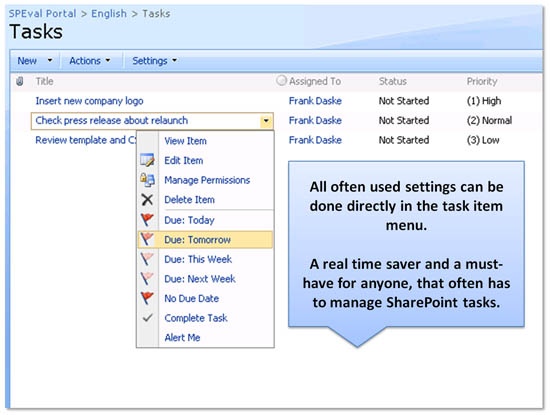Enhanced SharePoint User Tasks Menu 1.0
Free Trial Version
Publisher Description
How to assign SharePoint task item properties, like completion, due date etc. with 1 click directly in menu - like in Outlook?
Collaboration is one of the most common scenarios in SharePoint portals. This frequently includes tasks management operations. In comparison to Microsoft Outlook, out-of-the-box, however, there are some features missed. So the due date, task completion or other settings can be done with several complicated steps only. The Enhanced SharePoint User Tasks Menu feature by Layer2 adds this often required features directly to the SharePoint tasks menu.
The Enhanced SharePoint User Tasks Menu feature enables users to assign the due date, completion and other properties of a tasks item directly with one click using the items menu:
# If marked as completed the progress / completeness is set to 100% automatically
# The due date of the task can be set to different time frames directly in menu
# Due Date: Today - The due date is set to the current day
# Due Date: Tomorrow - The due date is set to the current day plus one day.
# Due Date: This Week - The due date is set to the next friday of the current week. If it's saturday or sunday the current date is used.
# Due Date: Next Week - The due date is set to the friday of the next week.
# Due Date: No Due Date - The due date is removed.
It's a real time saver and a must-have for everyone, that often has to manage SharePoint tasks.
The feature comes with a robust installer to allow it to be easily deployed within any SharePoint environment.
It is available for SharePoint starting with WSS 3.0 and MOSS 2007.
About Enhanced SharePoint User Tasks Menu
Enhanced SharePoint User Tasks Menu is a free trial software published in the Project Management list of programs, part of Business.
This Project Management program is available in English, German. It was last updated on 19 March, 2024. Enhanced SharePoint User Tasks Menu is compatible with the following operating systems: Windows.
The company that develops Enhanced SharePoint User Tasks Menu is Layer 2 GmbH. The latest version released by its developer is 1.0. This version was rated by 7 users of our site and has an average rating of 4.9.
The download we have available for Enhanced SharePoint User Tasks Menu has a file size of . Just click the green Download button above to start the downloading process. The program is listed on our website since 2009-07-14 and was downloaded 239 times. We have already checked if the download link is safe, however for your own protection we recommend that you scan the downloaded software with your antivirus. Your antivirus may detect the Enhanced SharePoint User Tasks Menu as malware if the download link is broken.
How to install Enhanced SharePoint User Tasks Menu on your Windows device:
- Click on the Download button on our website. This will start the download from the website of the developer.
- Once the Enhanced SharePoint User Tasks Menu is downloaded click on it to start the setup process (assuming you are on a desktop computer).
- When the installation is finished you should be able to see and run the program.